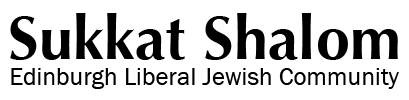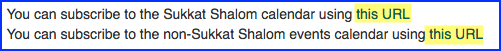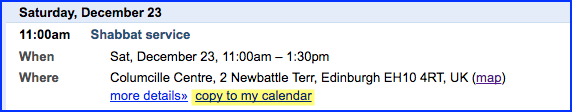Using Calendar SubscriptionsYou may have noticed that the diary page has changed recently. We have moved over to using a Google calendar. This has a number of advantages—for example, it's easier for us to maintain and it can go further into the future. One feature that will particularly interest you if you use an electronic diary is the possibility of importing Sukkat Shalom events to your diary. (The diary page also shows a separate calendar for other Edinburgh events of Jewish interest, and everything in this article about importing the Sukkat Shalom calendar applies to the “other events” calendar as well.) There are two ways of importing events from the Diary page. Option 1: You can subscribe to the whole calendar. Subscribing to the Sukkat Shalom calendar (and/or to the calendar of “other events”) means that all the events in the calendar will show in your diary. Any changes to the Sukkat Shalom calendar—for example, new events or late venue changes—will automatically appear in your diary. To subscribe to the whole Sukkat Shalom calendar, right-click on one of these links above the list of events on the Diary page and choose “Copy Link Address” (the exact wording is different for different web browsers). Then, in your calendar program, look for a menu item called something like “New Calendar Subscription”. Different calendar programs use different wording; Google Calendar calls this feature “Add by URL”. Paste the link address that you copied from the diary page here. Option 2: You can copy individual events to your own Google Calendar. This option only applies to you if you use Google Calendar and you prefer to be selective about which events appear in your calendar. One thing to know about this option is that you are taking a snapshot of the event so, unlike option 1, the event details won't be updated to reflect later changes in the Sukkat Shalom calendar. To copy one event at a time, click on the event name on the Diary page. You will now see further event details, as well as a link which says ‘copy to my calendar’. When you click on that link, a Google Calendar edit page will appear. Now you can change event details if you want, or just save it to your calendar. |